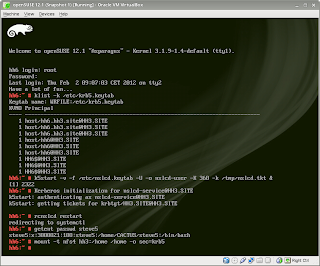First, a
warning:
There is no Windows server in this system.
Nobody puts a human face on Samba 4. It's a remarkable achievement which has the capability of threatening Microsoft's stranglehold on corporate (and not so corporate) networks. Let's try to make it more accessible.
Here, we have installed Samba 4 as a PDC, DNS and NFSv4 server on openSUSE. A Samba 4 user called steve4 logs onto a windows 7 machine and saves a file on his desktop. He logs off and edits the same file logged into to an openSUSE client. Then again, this time using an Ubuntu client. The Administrator intervenes and makes a profile path for another domain user, steve2. But remember, this is all controlled from the Linux PDC running Samba 4.
You now have the choice. Your stuff is the same whether you choose a Linux or a windows workstation. Same files, same permissions. Choice of 2 flavours. No more costly windows licences either.
 |
| windows 7 domain logon |
 |
Windows 7 as a. VirtualBox guest of openSUSE
(good taste in Blogs!) |
 |
| Creating a LibreOffice document in Windows |
 |
| Admin setting the roaming profile for a user |
 |
| Editing the document under XFCE |
 |
| Editing the document under Unity |